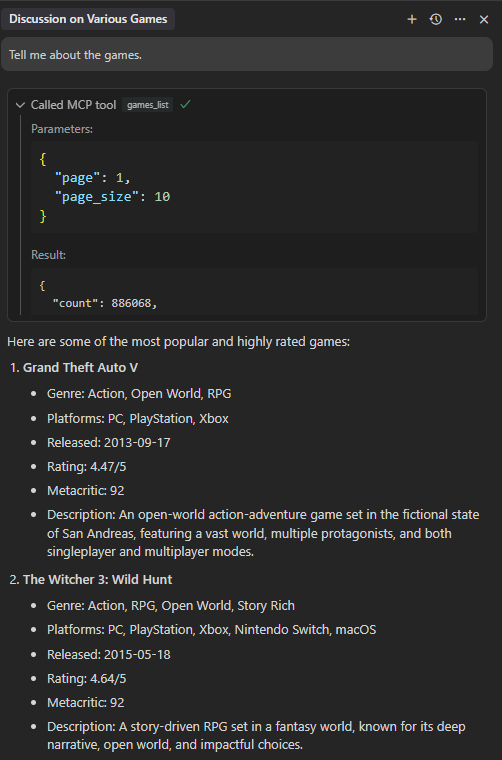Want a quick example? You're in the right place. We'll demo how to connect Cursor or VSCode to the RAWG API.
If you want a more comprehensive guide, please start with Create an Account.
https://api.rawg.io/apihttps://api.rawg.io/docs/?format=openapiKeep your server key secure to prevent others from accessing your MCP server and underlying API.
Cursor
// .cursor/mcp.json
{
"mcpServers": {
"games": {
"url": "your-server-key"
}
}
}
VSCode
// .vscode/mcp.json
{
"servers": {
"games": {
"url": "your-server-key"
}
}
}